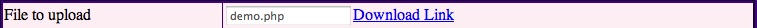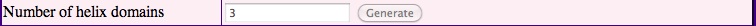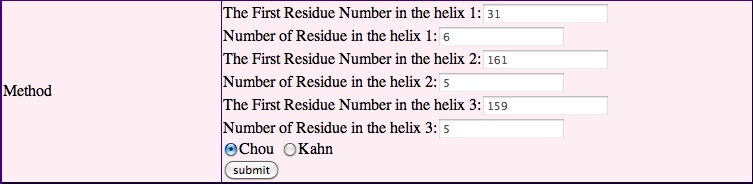QHELIX DEMO
Instruction for Demo:
Step 1: Upload PDB file
|
Below, a pdb file called "demo.pdb" is already uploaded into the program after clicking on the "Download Link". |
|
After a pdb file is uploaded, the user can now type in the number of helix domains in the open textbox. This value can be obtained also from the pdf itself. Below shows the user has typed "3" for the Number of helix domains. |
|
After the number of helix domains is typed in, the user must click "Generate" to produce the neccessary questions below.
The questions below come in sets of two. Depending on the value of helix domains the user types in from Step 2, the program will repeatedly generate the same number of sets as the number of helix domains. For example, below the program generated 3 sets of questions for the typed helix domain value of 3. |
|
After the neccesary information is typed in, the user must select one of the two methods (Chou or Kahn). After selection of a method, the user must click "submit" to run the Qhelix Demo program. |